Stimulate allows for loading and saving four types of images:
Typically, the Anat images have high tissue contrast and high
spatial resolution. The Anat and Stim images must be of the same
orientation and have the same planar field of view. However, the Anat
slice spacing can differ from that of the Stim as long as the slices
are contiguous.![]() The current software version requires that the
images have dimensions that are a power of two
and that they have a centered field of view.
The current software version requires that the
images have dimensions that are a power of two
and that they have a centered field of view.
A subset of widgets on the Main Window (3-1) are used for file input/output as shown in Figure 4 with their corresponding pulldown menus shown in Figure 5. After a selection is made from one of the menus in Figure 5, a file browser will popup (See Section 5).
The ``Roi'' menu item under the Save button (5-2), will save a description of the current ROIs (See Section 11). The ``Roi'' menu item under the Load button (5-1) allows for subsequent retrieving of the ROIs. Note that when retrieving ROIs, the current ROIs will not be automatically cleared. If the the current ROIs have been cleared prior to loading a new set of ROIs, the file name will appear in the Roi field (14-6).
The ``Grid'' menu item under the Save button (5-2), will save the Talairach grid (See Section 16) as a ROI for subsequent loading as a ROI. This is useful for inclusion of the Talairach grid in a TIFF file (See Section 18.1).
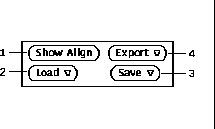
Figure 4: Main Window file input/output widgets.
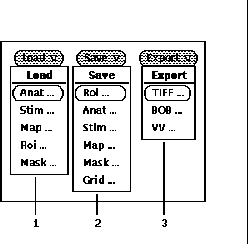
Figure 5: File input/output menus.