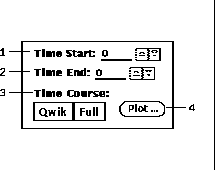
Figure 29: Time Course Plot widgets.
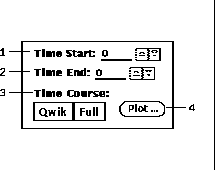
Figure 29: Time Course Plot widgets.
A subset of the widgets on the Main Window are used for graphing time course plots as shown in Figure 29. The Time Start (29-1) and Time End (29-2) fields specify the time period for the plot. When the Plot button (29-4) is pressed, either the Qwik (Figure 31) or Full (Figure 30) plot window pops up, dependent on which Time Course choice (29-3) is selected.