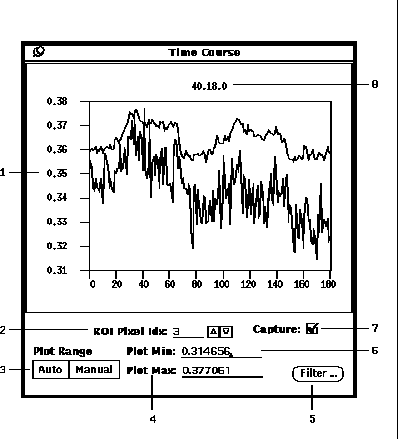
Figure 31: Qwik Time Course plot window.
The Qwik plot window (31-1) initially displays an average time course of the ensemble of time courses from hot pixels in the current ROI. By changing the ROI Pixel Idx (31-2) field, the user can sequence through the individual time courses of the ensemble that make up the average. The pixel location of the time course is displayed above the graph (31-8). The Capture (31-7) option allows for the plotting of multiple time courses simultaneously. The Plot Range option (31-3) allows for either the plot range to be determined automatically or to be fixed as manually entered in the Plot Min (31-6) and Plot Max (31-4) fields.
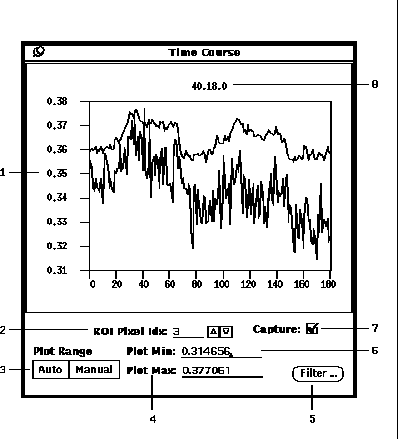
Figure 31: Qwik Time Course plot window.