To invoke the Movie Tool, press the icon (3-10) and the Movie Tool Control popup window is displayed as show in Figure 33. See Section 14.1 for the procedure on how to create a movie.
There are three movie Motion choices (33-1) as follows:
When in the Repeat or Rock motion mode, the "Running Horse" button (33-4) and the "Stop Sign" button (33-3) are used to start and stop the cine loop, respectively. The Delay field (33-2) can be used to slow down or speed up the cine loop. In the Step mode, each press of the "Running Horse" will advance the movie one frame forward.
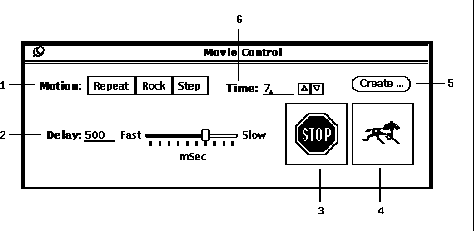
Figure 33: Movie Tool Control popup window.