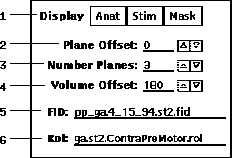
Figure 11: Main Window Display Widgets.
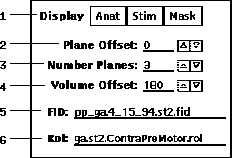
Figure 11: Main Window Display Widgets.
A subset of the widgets on the Main Window are used for controlling the display of images as shown in Figure 11. Once loaded, Anat, Stim and Mask planar images can be displayed in the eight image windows according to the choice (11-1). The greyscale contrast/brightness is controlled by the display range (See Section 8). Note that separate display ranges are maintained for each display choice. When a display choice is made, the file name is given in the field (11-5). The field (11-2) provides an index into the image volume to control which planar image is first displayed in the upper left hand image window. The subsequent number of images displayed across the row of image windows is controlled by the field (11-3). The field (11-4) provides a temporal index to the particular volume to display.