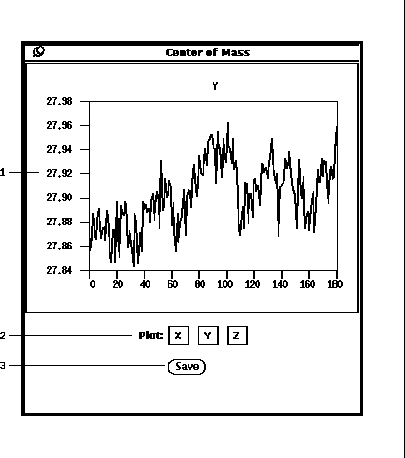
Figure 47: Center of mass plot.
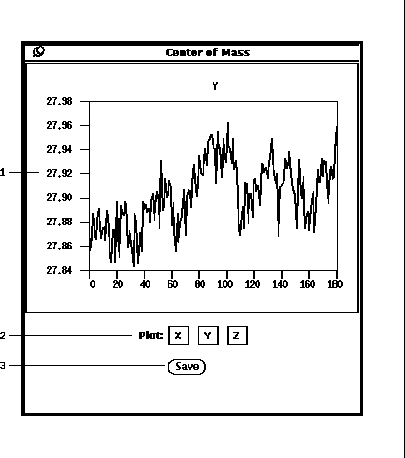
Figure 47: Center of mass plot.
In order to help detect motion, a center of mass calculation is available by pressing the Mass Ctr button (3-4). The center of mass is calculated for each stim volume over the entire temporal range. If the Mask Apply option (36-2) is selected, only those voxels with non-zero values in the current mask are considered. As shown in Figure 47, a graph of the center of mass in voxel units over time is displayed in the center of mass popup window. Dependent on the Plot choice (47-2) of X, Y or Z, the graph (47-1) shows the corresponding component. Pressing the Save button (47-3) will dump all three components to an ASCII file called ``massCtr.asc.''